Every eligible business needs to take GST registration under Goods and Service Tax (GST). After GST registration, the GST portal allots a unique GSTIN (Goods and Services Tax Identification Number) to every taxpayer. It is a 15 digit alphanumeric number in the prescribed structure.
The GST number verification online is necessary as it helps the taxpayers to cross-check the authenticity of details provided at the portal. It is very easy to verify GST online at the portal within a few minutes.
Benefits of GSTIN verification
- Cross-check the authenticity
- Avoiding frauds and errors
- Prevention against fake GST registrations
GSTIN structure
GSTIN is a 15 digit unique number consisting of the following structure:
| 1st and 2nd digit | It is the state code in which the business is operated |
| 3rd to 12th digits | It is 10 digits alpha numeric containing taxpayers PAN card number |
| 13th digit | It is the entity number of same PAN |
| 14th digit | It is Alphabet “Z” by default |
| 15th digit | It is the check code, either number or alphabet |
GST verification process
Let us share a simple process on “How to do GSTIN verification at GST portal.” You just need to follow simple steps:
Step 1: Visit at GST portal and login with your credentials, i.e., username and Password.
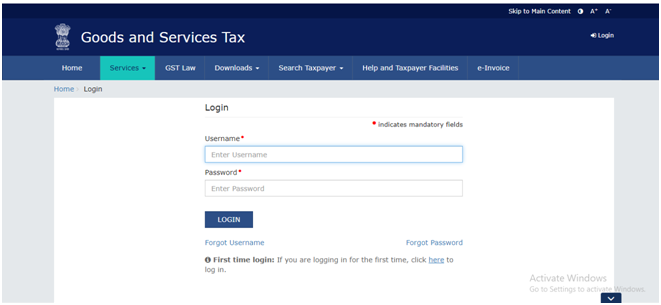
Read more: Online GST Registration process
Step 2: Select the option from the above tab, “Search Taxpayer.” Here click on the option depending upon your convenience from:
- GSTIN/UIN
- PAN, or
- Search by composition taxpayer
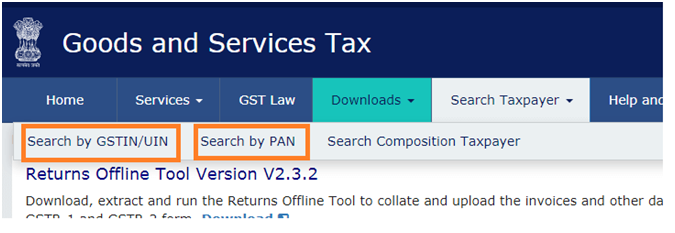
Step 3: Now, enter your GSTIN/UIN number/Composition number or PAN number and click on SEARCH.
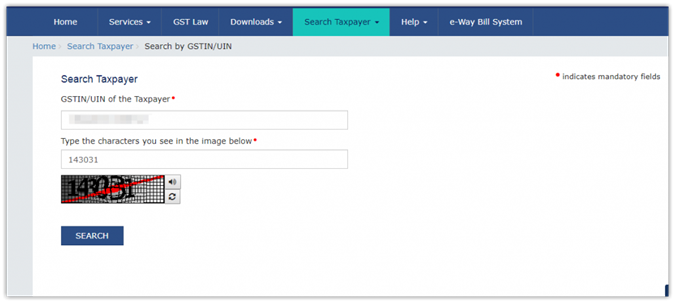
Step 4: Once you clicked, the taxpayer’s details will be displayed on the screen. Make sure to fill the correct details; otherwise, an error message will be there. The details you can view with GST number verification online process are:
- Business legal name
- Location (state) of the business
- Business registration date
- Business type – Sole proprietor, Partnership, or company
- Taxpayer type -Composition dealer or regular taxpayer