The Employee Provident Fund Organization (EPFO) has made the EPF services easy by allotting the UAN to the EPFO members. The employee can now access their EPF accounts and avail of various services without approaching their employers again and again.
Universal Account Number (UAN) is basically a 12 digits unique number for each employee that allows them to check EPF balance, transfer EPF balance, apply for a loan against PF, and many more. Further, in the case of changing the job from one employer to another, the UAN remains the same. Therefore, it is mandatory to have a UAN card with every employee.
How does UAN work?
UAN is a single stop that connects different EPF numbers allotted to employees by different companies. Once UAN is assigned to the employees, they can easily manage their EPF accounts at the EPFO website. Having UAN is a time-saving process as you don’t have to wait in queue for the PF related work.
Use of UAN Card
- The UAN card contains the employee details.
- The employee has to furnish the UAN card to the employer every time he/she changes the job.
- It helps to link old PF account with new PF accounts.
Details in UAN Card
The UAN Card contains the following information:
- Employee’s name and UAN
- Father’s or Husband name
- KYC
- QR code
- Date stamp
How to download and print the UAN Card?
Employees can easily download and print UAN cards at the EPFO portal. However, it is advisable to ensure that all the details are accurate on your UAN card before printing it. In case of any mistake, firstly update the UAN card and then print it.
Step 1: Visit EPFO UAN portal https://unifiedportal-mem.epfindia.gov.in/memberinterface/ and log in by using your UAN and password.
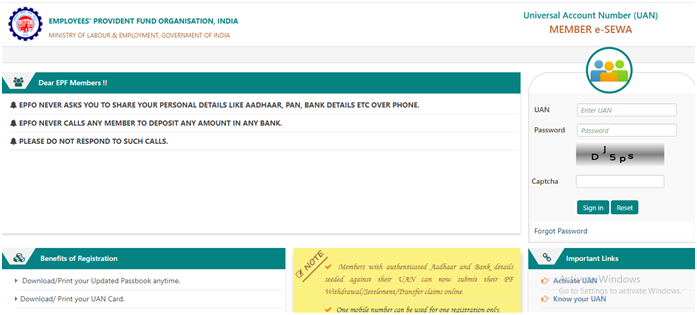
Step 2: After logging into the account, click on the “UAN Card” under the drop-down list of “View.”

Step 3: On clicking, you can see your UAN card on the screen.
Step 4: Now, click on the “Download” UAN card option and let it download.
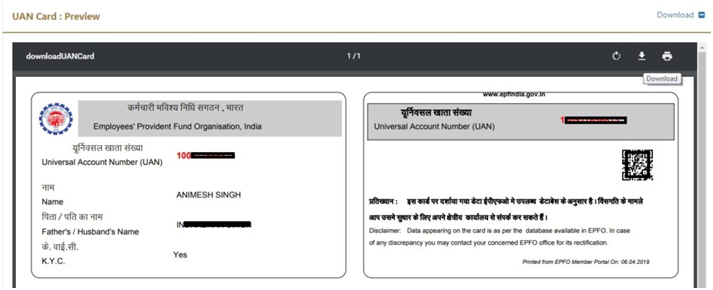
Step 5: After completing the download process of UAN card, you can save it or print it in hard copy for your reference.