To withdraw funds from the Employee’s Provident Fund (EPF), it is important that you must have submitted the correct bank account details in your PF Account. It ensures the timely withdrawal of funds.
To make the process simple, the EPFO portal gives much flexibility to its members to update their bank details or other information by using the UAN portal. To update your details, you must have registered at the EPFO Portal.
Here is the step by step procedure to update or change the bank account number online in EPF account:
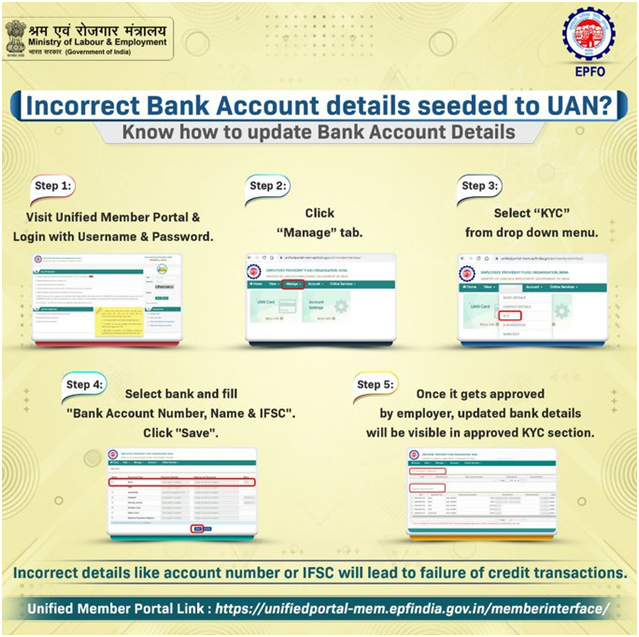
Step 1: Visit the official website of EPFO Portal https://www.epfindia.gov.in/ and select the option of “For Employees” under the “Services” tab.
Step 2: Now, click on the option “Member UAN/Online Service (OCS/OTCP).” You will be directed to a login page.
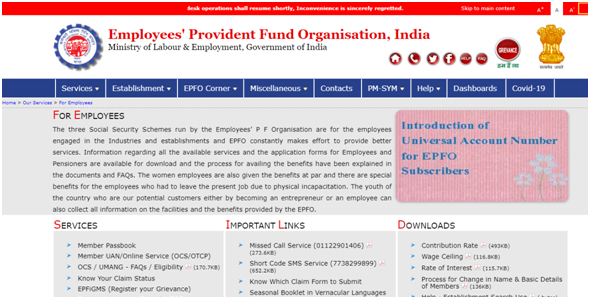
Step 3: Login your EPF Account by submitting UAN, Password, and Captcha. Make sure that you are already registered at the portal.
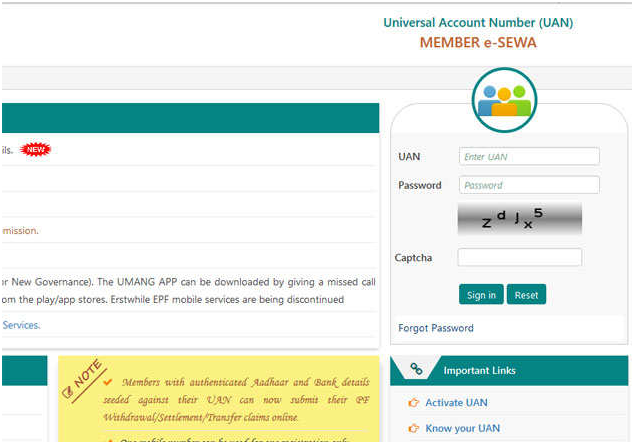
Note: In case you are not registered, you can register by clicking on “Activate your UAN” and fill the personal details. It will automatically register you at UAN Portal.
Step 4: Once your account is login, updating bank account number comes under the category of KYC Page. KYC includes your Aadhaar Number, Bank account number, PAN, etc.
To update KYC, click the “Manage” option. You would see four options here:
- Contact details
- KYC
- Modify basic details
- E-Nomination

Step 5: Select the KYC, and you will see various KYC Document types allowed to update, such as Bank, PAN, Aadhaar, Passport, Driving license, Ration card, etc.
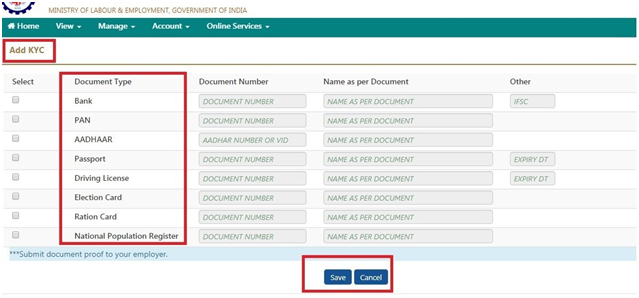
Step 6: Go to the bank row, tick on the checkbox, and enter the bank details. It includes:
- Bank account number,
- Name as per bank account and
- IFSC code of the bank
You will get all these details at your bank passbook. Make sure to fill the details accurately.
Step 7: After editing or entering the bank details, click on the “Save” button given below.

Step 8: The employer will approve your pending KYC. To hasten the process, the employee should ask his/her employer to approve the change of bank account details in the EPFO’s records. You will see the option “KYC Pending for Approval” until it is approved.
Note: Approving bank account details take time. It doesn’t occur immediately. Usually, it takes a week to approve the KYC details and to be reflected in EPFO records.