EPF Online Transfer Claim Through OTCP & UAN Member portal : Employees Provident Fund Organization has rolled out a scheme of providing Provident Fund numbers for all the employees in the month of September, 2014. Through this scheme, all the employees who had account on EPFO could easily get access to the PF numbers in a portable way. PF numbers also referred to as Universal Account Numbers (UAN). As of now, EPFO issued more than 41.7 million UANs for all the authorized employee accounts.
This portal provides amazing benefits to all the users and the members of this organisation. If you are a member of EPFO and possesses UAN number, you might have already experienced all the services offered by the organisation. The EPFO is currently working on providing two other amenities to all the members of portal such as transferring on EPF claims via online mode and the other facility is checking the status of transferred claims via online. The portal will provide these two facilities soon to all the registered members.
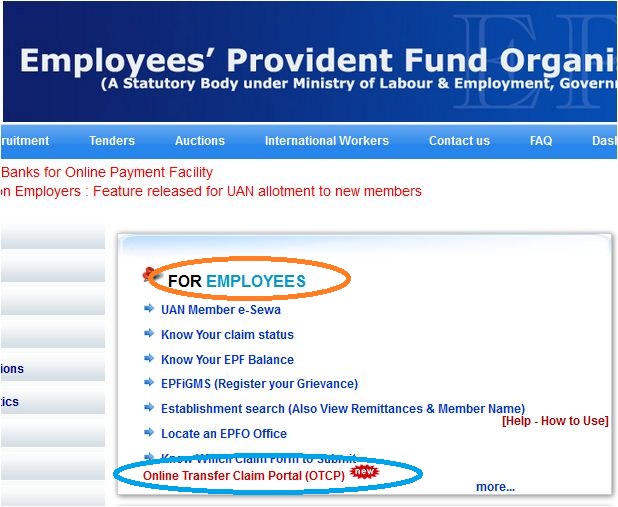
Despite unavailability of these benefits, the users can transfer EPF claims via online. If you are not aware of this procedure, we have come up with a detailed guide for EPFO’s Online Transfer Claim Portal (OTCP). You can check the process of transferring EPF money via online mode.
How to Submit EPF Online Transfer Claim via OTCP ?
In order to file EPF transfer claim via online, the employee must have their member IDs in the database of EPFO. Here are the simple steps that help the users submit their EPF online transfer claim via OCTP.
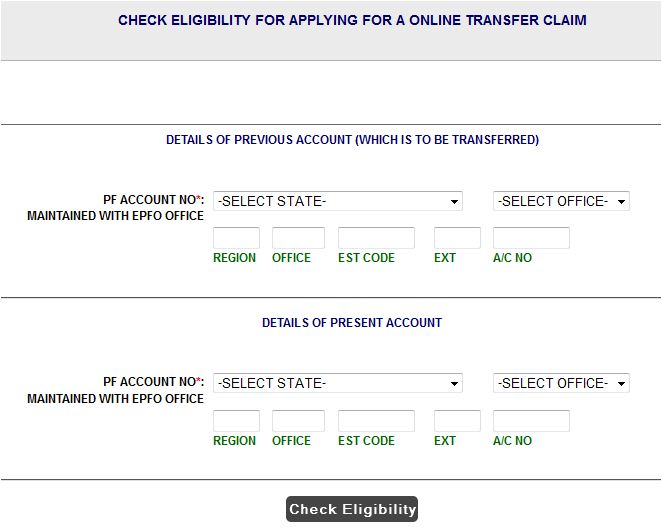
- First of all, go to the official web portal at www.epfindia.gov.in.
- Under the tab of Employees, click on the option of Online Transfer Claim Portal.
- You need to hit the option that says ‘Check Eligibility for Filing Online Transfer Claim’.
- Enter some of the EPF account details regarding the earlier employer and current employer.
- After clicking on ‘Check Eligibility’, you will have 2 options such as Click here to Login and Click here to Register on Member Portal.
- If you are a registered member, hit the option ‘Click here to Login’.
- If you are not a registered member, go to the official web portal at http://members.epfoservices.in/.
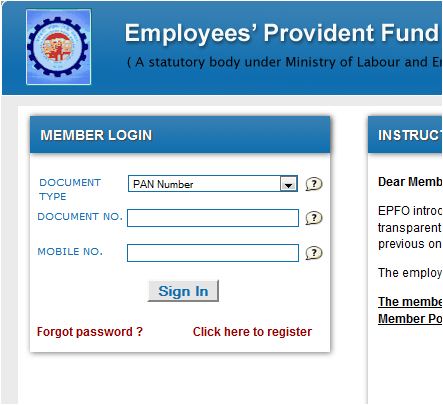
How to Request for Transfer of EPF account?
Here are the simple steps to request for the transfer of EPF account of a registered member:
- Log on to the official web portal at http://members.epfoservices.in/
- Hit the option that says ‘Request for Transfer of EPF Account’ under the claim menu.
- Enter all the essential details in the provided fields.
- You need to submit the transfer Claim form via online mode to the current employer or the previous employer.
- Type in the CAPTCHA code shown on the page and hit the option ‘Get PIN.’
- The user receives a unique PIN number to their registered mobile number.
- Type the PIN number in the provided field and hit the Submit button.

How to Check status of EPF transfer Claim request Online?
Here is a simple procedure to check the status of EPF transfer claim request via online mode:
- After the submission of claim, if in case, the employer finds any divergence in the form, there is a chance of asking for revised claim form from the employee.
- These details provided on ‘View the status of Transfer Claims’.
- Otherwise, the employer could reject the claim for some reasons.
- In other cases, the employer could grant your request for transferring the EPF claim online.
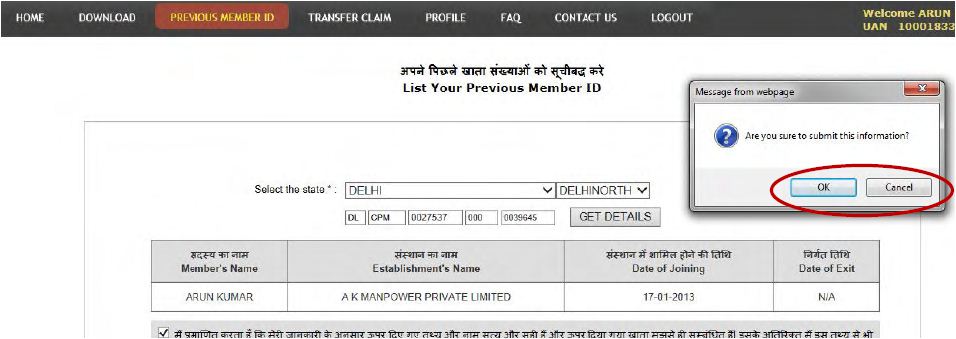
How to submit EPF Online Transfer Claim via UAN Member portal ?
In this post, you can check out the detailed procedure to submit EPF online transfer claim through the UAN Member portal:
Visit the web portal of UAN member at www.uanmembers.epfoservices.in.
- If the EPF Online Transfer Claim is available, you can login to the UAN member portal.
- Enter your Member ID and check whether you are eligible for EPF online Transfer claim or not.
- Submit the form via UAN portal and check the status of Online Transfer Claim.
This is the simple process to transfer EPF claim online and check the status of transfer claim via online.
