The government of India has been working hard in order to ensure the online transactions to take place in a secure and private way. Recently, the government has introduced a modern mechanism called e-filing vault system. Using this latest mechanism, the user will be able to link his or her e-filing account with various private accounts and also covert the current account into a highly secured and compact portal.
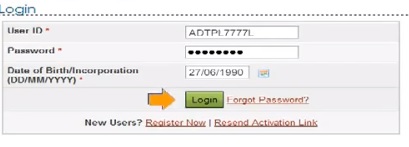
Here are the simple steps that help the tax payers get e-filing vault in their e-filing account:
Step 1: Login to your e-filing account
First of all, you need to visit the official website of e-filing income tax.
You need to enter the user Id and Password to login into your account and open the profile page.
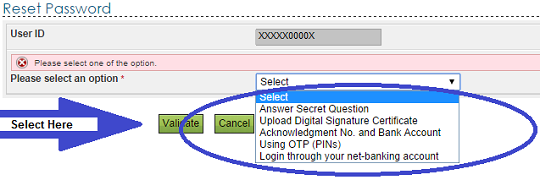
Step 2: Choose e-filing vault option
- Once you login into your account as a user, you need to go to your profile page.
- There, you can see an option that says e-filing vault – Higher Security under the profile settings tab.
- Click on that option by scrolling down the list of options.
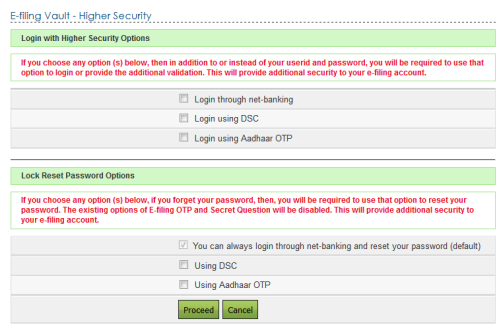
Step 3:Select your option
- Once you click on the link, you will get a slew of options on the screen asking you to select any of the following options:
- Login via Net Banking
- Login via Aadhaar OTP
- Login via DSC
- The user can choose any of the above given options. However, the user need to make sure that the medium which you have opted must be linked to that particular account.
- If you choose net banking option, you can easily login into the e-filing account via the net banking access for one time.
- If you login using DSC you need to choose the digital signature by navigating to My Profile. Then you need to choose the option of register Digital Signature Certificate.
- If you choose the option login via Aadhaar OTP, you need to link the Aadhaar with your PAN Card prior to applying for the option.
- Once you have successfully completed the linking part, you need to link your Aadhaar Card by navigating to My Profile and choose the option link Aadhaar with appropriate account.
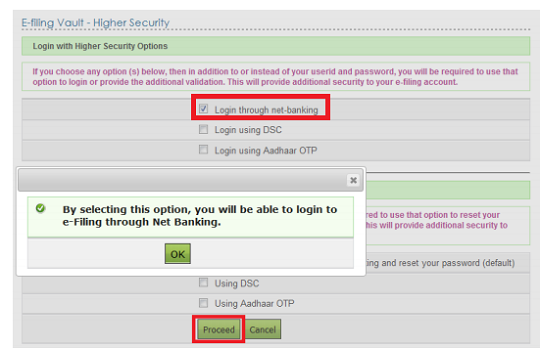
These are the simple steps to activate the e-filing vault option on your e-filing account.
Benefits of e-filing vault
In order to enhance the privacy and security of the users at the time of filing income tax returns and make the entire process easy, the income tax department has introduced this new option. Earlier, mediators could have the access to the account of various clients and it was a great privacy issue for the income tax payers. Now, the government has taken necessary steps to ensure privacy and complete access of e-filing account.
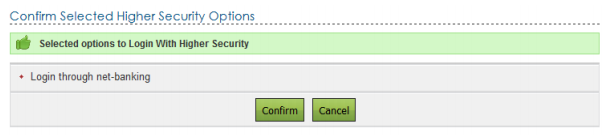
Note: To make use of e-filing vault option using net banking, only specified banks are allowed by the government. Some of the banks that are accessible include the following.
- State Bank of India
- Union of Bank of India
- Punjab National Bank
- Andhra Bank
- Corporation Bank
- IDBI Bank
- Bank of India
These are the simple steps that helps the tax payers get e-filing vault option in their e-filing account.