Permanent account number (PAN Card) is one of the essential documents for banking transactions and serves as an identity proof. Therefore, it is always recommended to keep your PAN Card updated and ensure that all the PAN Card details are correct.
In case there is any mistake in your PAN Card, and you are looking to update PAN Card, you can easily update/correct the PAN card online. You don’t need to visit anywhere.
Step by step process to update PAN Card online
Step 1: Visit the official website of NSDL https://www.tin-nsdl.com/
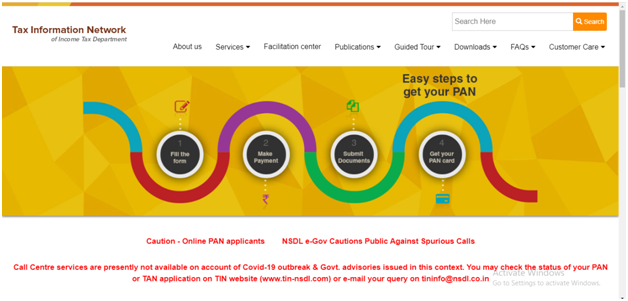
Step 2: Click on the “PAN” under the dropdown list of “Services.”
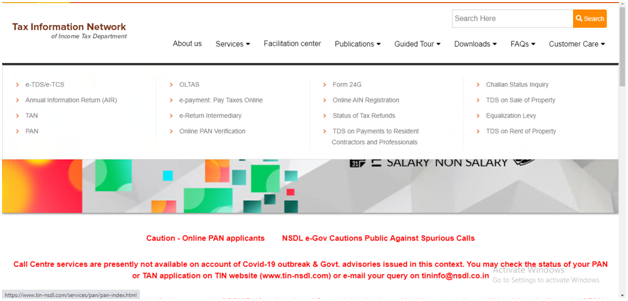
Step 3: Click on “Apply” under Change/Correction in PAN Data. An Online PAN Application form will open.
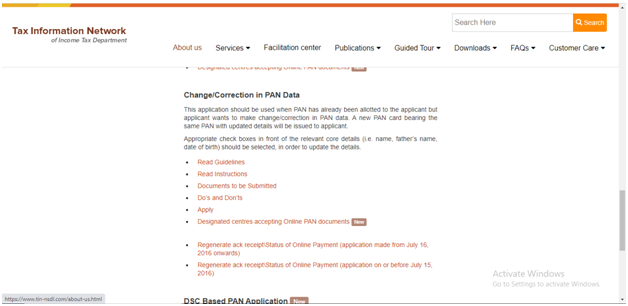
Step 4: Choose the ‘Changes or Correction in existing PAN data/Reprint of PAN Card (No changes in Existing PAN Data)’ option from the ‘Application Type’ dropdown menu.
Step 5: Select the correct category of the assessee from the ‘Category’ dropdown menu.
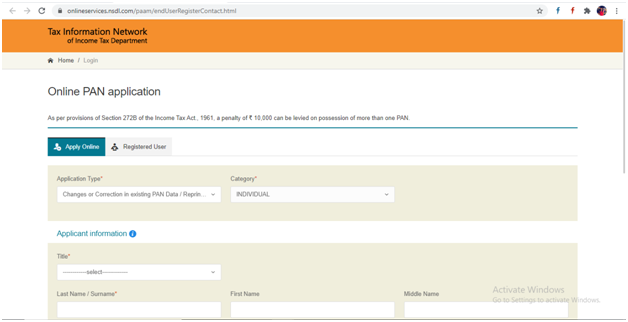
Step 6: Now, enter all the required details such as Name, DOB, Mobile Number, Email ID, PAN number, etc. and “Submit” the details.
Step 7: On successful submission, you will get a Token number on your email ID. Now, click on “Continue with PAN Application Form.”
Step 8: Here, you will see three options for the submission of the documents. Click on the “Submit scanned images through e-Sign on NSDL e-gov.”
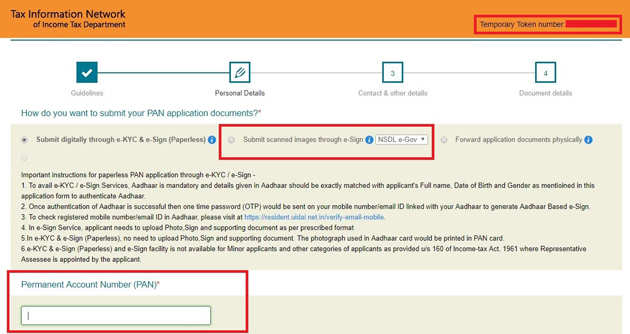
Step 9: Fill the details such as Father’s name, Aadhaar number, etc. and click on “Next.”
Step 10: A new page will open to update your address.
Step 11: Upload the necessary documents i.e., Proof of address, Proof of Identity, Age proof, and PAN. At last, submit it.
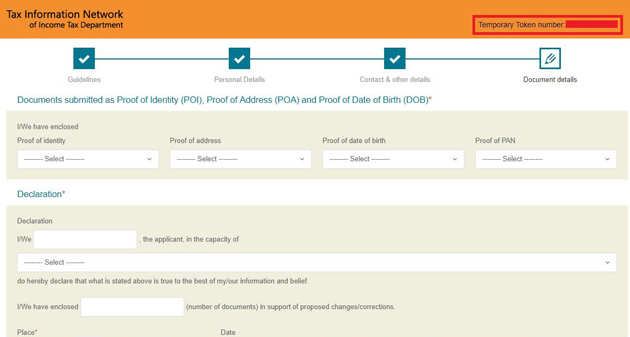
Step 12: After submitting all details and documents, you need to make the payment to update PAN Card online.
Step 13: On successful payment, an acknowledgment slip will be generated. Make sure to take print and send it to the NSDL office along with all documents as uploaded.
Address to send documents to Update PAN Card online
NSDL e-Gov at Income Tax PAN Services Unit,
NSDL e-Governance Infrastructure Limited,
5th Floor, Mantri Sterling, Plot No. 341,
Survey No. 997/8, Model Colony,
Near Deep Bungalow Chowk, Pune – 411 016
Charges for Correction or Update of PAN Card Online
You need to pay the fee to update or correct your PAN details.
- If your communication address is within India, then the fees will be Rs. 110 and
- If the communication address is located in a different country, then Rs 1020
How to update/change Name in PAN Card offline
There are few cases where you might need to update/change Name in PAN Card because of misspellings in name in PAN card, PAN card surname change after marriage, etc.
In such cases, you need to change the name in PAN card by following the below steps:
Step 1: Download form “Request For New PAN Card Or/ And Changes Or Correction in PAN Data” by clicking here https://www.tin-nsdl.com/downloads/pan/download/Request-for-New-PAN-Card-or-and-Changes-or-Correction-in-PAN-Data-Form.pdf
Step 2: Fill all the details with all new corrected details, affix photograph, and sign the PAN Correction form.
Step 3: Submit a demand draft in the name of NSDL of the fees (Rs. 110 or Rs. 1,020, as the case may be) and send the form along with the documents at the NSDL registered address.
Step 4: Your updated PAN card will be delivered within 45 days of application.