EPFO Portal has made the services easy for its members through the SMS facility. However, the members should ensure that they have registered their active mobile numbers on the portal; otherwise, they will not be able to receive the updates regarding their EPF account.
Here in this article, we will share the step by step guide on “How to Change Mobile Number on EPFO Portal.”
Benefit of updating mobile number on EPFO Portal
You can avail the following services through SMS:
- EPF Balance check
- EPF Claim status check
- EPF withdrawal/transfer status
- The last contribution made
In case you have changed your mobile number and looking to update the new mobile number on the EPFO portal, then it is just a few clicks away. However, before proceeding for changing the mobile number, make sure that your UAN is activated.
Here in this article, we will share the step by step guide on two main problems:
1. How to Change Mobile Number on EPFO Portal
2. How to update mobile number in case you have forgot your login password
Process to change mobile number in EPF account
Step 1: Visit the EPFO Portal by clicking here https://www.epfindia.gov.in/site_en/index.php

Step 2: Click on the “For Employees” and then “Member UAN/Online Service (OCS/OTCP)” under the head of services
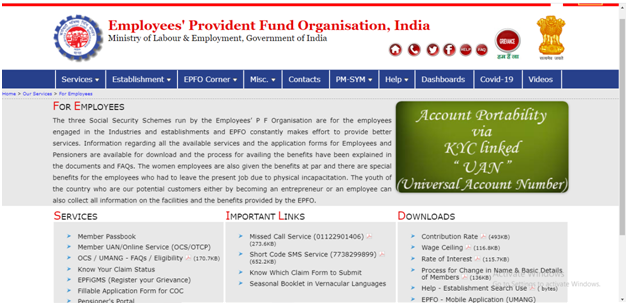
Step 3: Log in at the portal by using UAN number and password

Step 4: Now, click on “contact details” under the drop-down list of the “Manage” option.

Step 5: A new page will open, asking the details of the new mobile number. Enter the new mobile number twice in the blank columns and click on “Get Authorization Pin.”
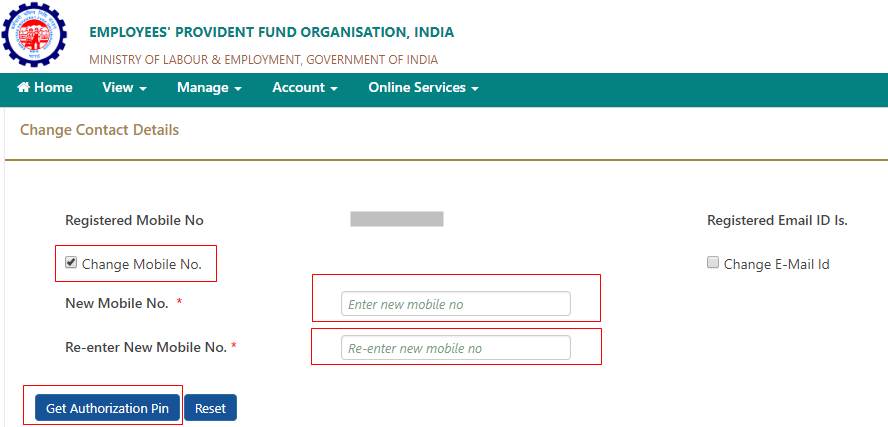
Step 6: You will receive an OTP on the number you have entered above
Step 7: Enter the OTP and “submit” it. Your new mobile number is changed on the EPFO Portal
Process to update mobile number in case you have forgotten your login password
It is usual to forget the password, and due to this, members are not able to change their mobile number. Here we have solved your problem with a step-by-step guide on “how to update mobile number in case you have forgotten your login password.”
Step 1: Visit at the login page by clicking here https://unifiedportal-mem.epfindia.gov.in/memberinterface/
Step 2: Click on the “Forget Password”

Step 3: A new page will open, asking “Enter UAN” and “Enter Captcha,” then click on “Submit.”

Step 4: Here, you will see a request “Do you wish to send OTP on the above mobile number.” Click on “No” (As it will send to your old number)
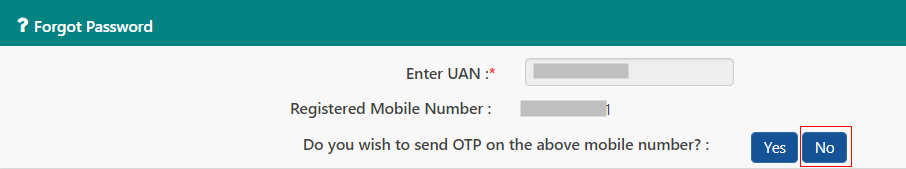
Step 5: On clicking No, it will ask your details such as Name, Date of Birth, and Gender. Fill the details and click on verify.
Step 6: Next verification will be received for “PAN/Aadhaar number.” Fill the details and click on verify.

Step 7: Once the details are verified, enter your new mobile number and click on “Get OTP.”
Step 8: You will receive an OTP, enter the same in the box and click on verify
Step 9: Now, lastly, you will get the option to change your password for login at the portal, and your new number will be updated to the EPFO Portal.