EPF Withdrawal made Simple – No Employer Signature Required
The process of withdrawing the Employee Provident Fund has become pretty much simple now. The employer’s signature is not necessary in order to withdraw money from the account of an employee from the Employee Provident Fund. This is absolutely a cheerful news for all the account holders of EPF. The Employee Provident Fund Organisation has made some changes and revised the forms and made it quite easy for the account holders to withdraw their EPF money without the necessity of using the employer’s signature. The employee can simply download the EPF withdrawal forms without the signature and the money will be credited directly to the valid bank account of the employee.
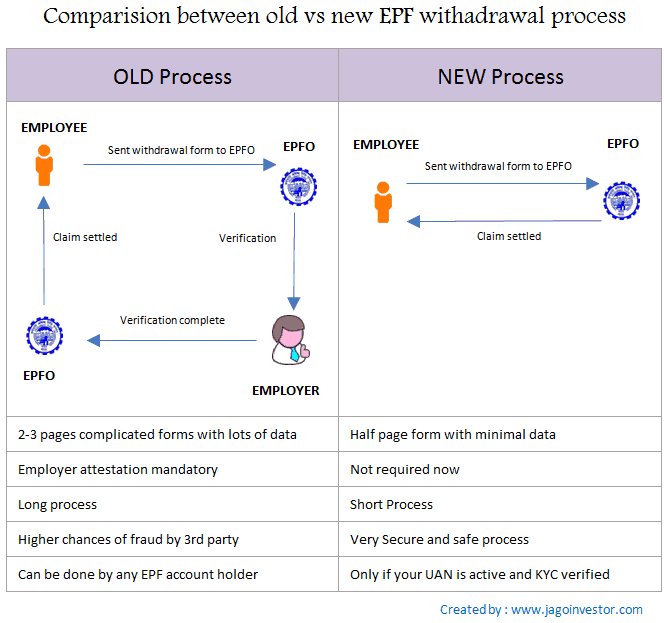
Previously, the forms related to EPF were originally sent to the employer for the process of verification and signatures. This was a hectic and time-consuming process. Moreover, the employers used to torture the employees without making a signature on the EPF forms. In order to avoid all that difficulties, the EPFO has revised the rules and no employee have to worry about their blocking of EPF withdrawal amount. In addition, the process of withdrawing the money from EPF account has become quite simple and easy for all the employees.
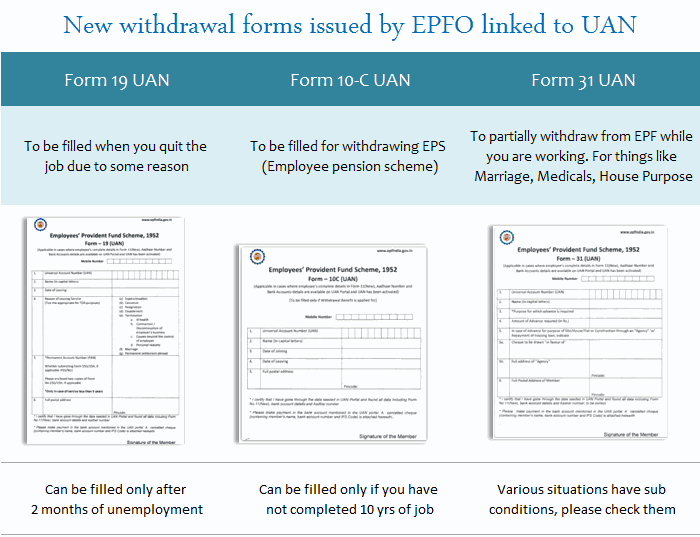
Also Read: Download UAN Passbook from EPF Unified Portal
The newly revised forms can be used by the employees who is active on UAN. From now, the employees need not link up their EPF accounts to their employers. In this post, we have come up with a detailed guide regarding the process of withdrawing money from the EPF account by the account holder. Have a look!
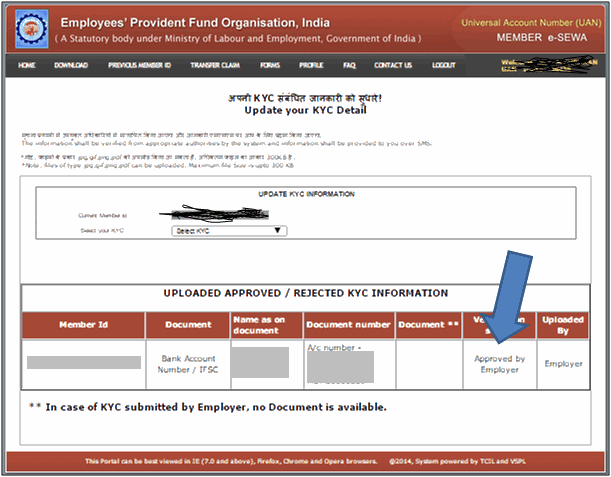
How to Withdraw Money from EPF Account?
Here is a detailed step-by-step tutorial that helps the EPF account holders to withdraw money from the EPF account. In this post, we will be using the case of Form 19 in order to withdraw money from the EPF account for the people who have retired from their job or just left the job. Follow the simple steps provided below:
Step 1: First of all, the employee who has an account on EPF needs to verify whether their UAN is active or not. The employee needs to check out the KYC details. The first and foremost step involves verification that you are eligible for this withdrawal or not.
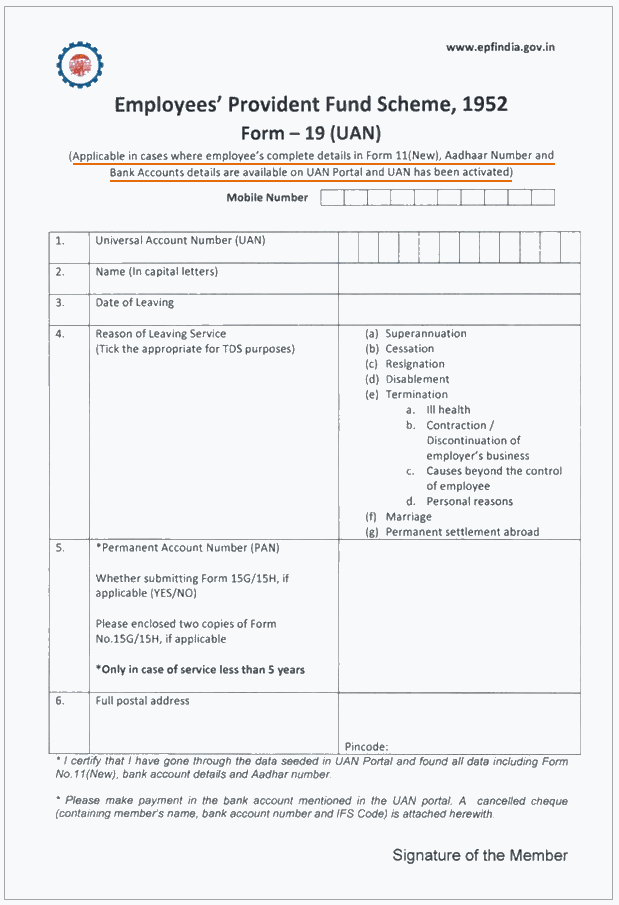
Step 2: In order to check it, the user need to visit the web portal of http://uanmembers.epfoservices.in/ and log in using the login id and password.
Step 3: After logging into the account, the user needs to navigate to the Profile >> Update KYC details.
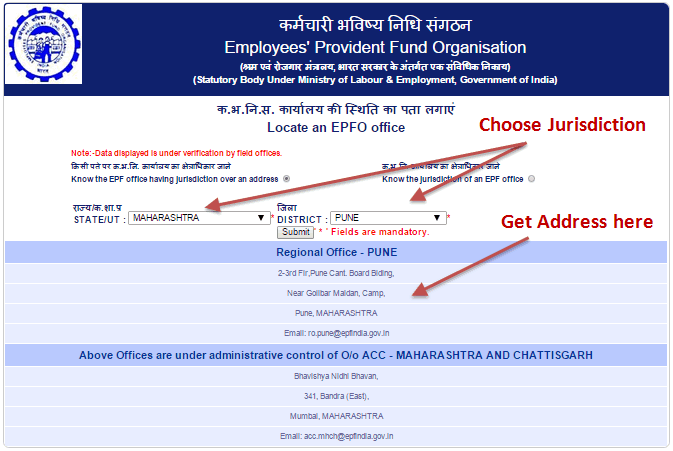
Step 4: The user needs to enter all the essential details in the EPF Withdrawal form. After filling up the form, the user needs to send it along with the canceled cheque.
Step 5: The user needs to enter various details such as mobile number, UAN number, the reason for leaving the job and date of leaving the job, PAN number and complete address.
Step 6: The user needs to attach the bank account’s canceled cheque along with the form.
Step 7: Now, the user can send the form to the concerned EPF jurisdiction office.
Step 8: The address of the jurisdiction office can be checked which is available on the web portal which is provided below:
- http://search.epfoservices.org:81/locate_office/office_location.php.
Step 9: The user needs to fill in the state and district of the office where the employee had serviced.
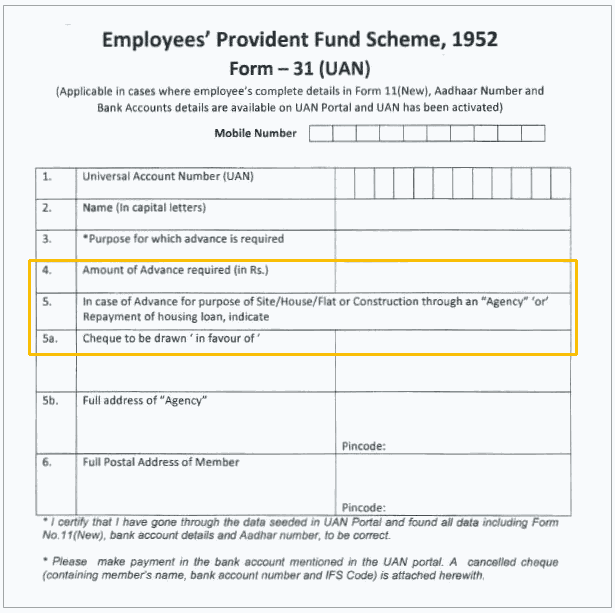
Step 10: Now, just send the courier to the relevant address.
That’s it! This is the simple process to withdraw money from the EPF account in a simple way. If you wish to withdraw full amount from the EPF account, the user needs to fill up the form 19 UAN and form 10-C and send both the forms to the concerned office.