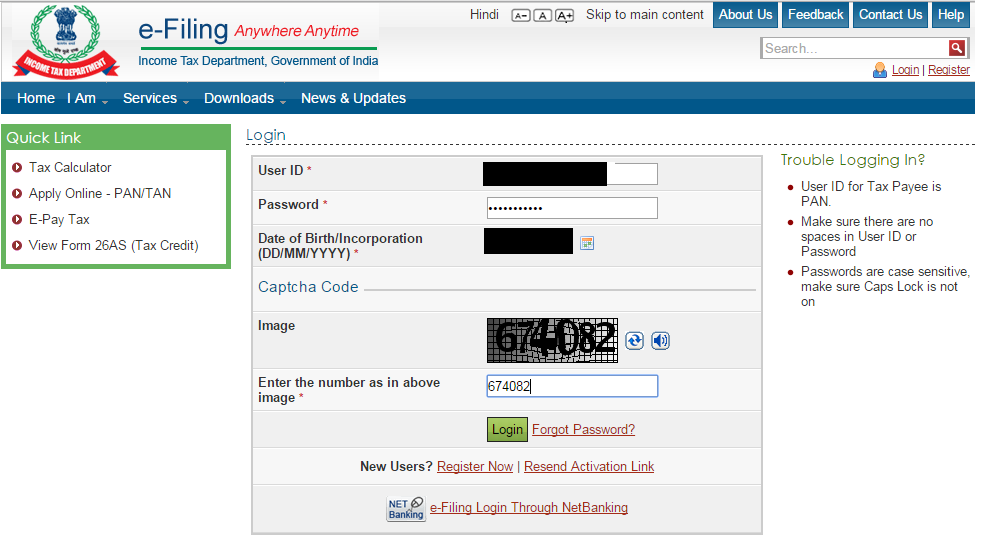How To Register On The Income Tax Department Website?
Every tax payer need to complete the registration process in order to access the e-Filing website. eFile or electronic filing is a system for submitting tax information to the IRS through the internet or a direct connection. It does not include submission of any paperwork. If you are the regular tax payer and want to register on the income tax department website, you can get step by step process from our page. Taxpayer can e-file from anywhere at any time. We have written simple steps on how to register on the income tax department website. Take a look!
Step 1
Go to the official website of Income Tax Department i.e., https://incometaxindiaefiling.gov.in and click on ‘Register Yourself’ label present on top right corner.
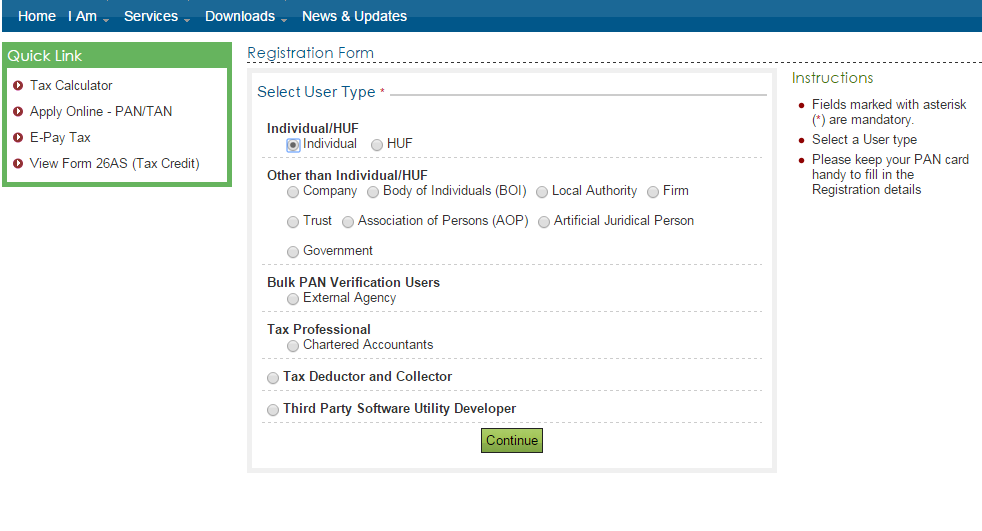
Step 2
You need to select the type of user on the next screen. If you are an individual taxpayer click on the individual option and if not, click on HUF option. You will be provided with other than individual/HUF option that comprises of Company, Body Of Individuals, Local Authority, Firm, Trust, Association Of Persons, Artificial Judicial Person, Government. There will be few more options on the registration form like Bulk PAN Verification User, Tax Professional, Tax Deductor and Collector and Third Party Software Utility Developer. On clicking the individual option and then continue you will be directed to a new page.
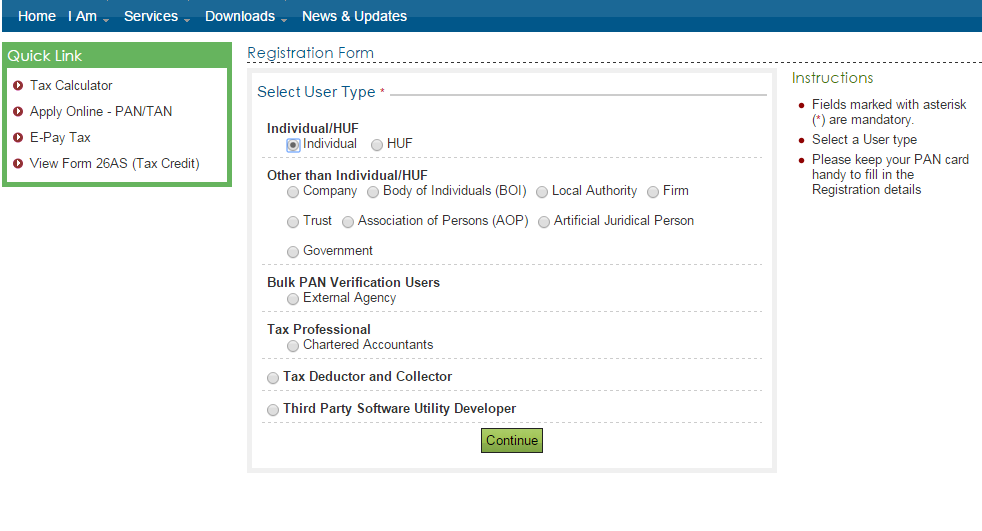
Step 3
In the page opened, enter your basic details like PAN number, Surname, Middle Name, First Name and Date of Birth in the specified fields without any mistakes and click on continue.
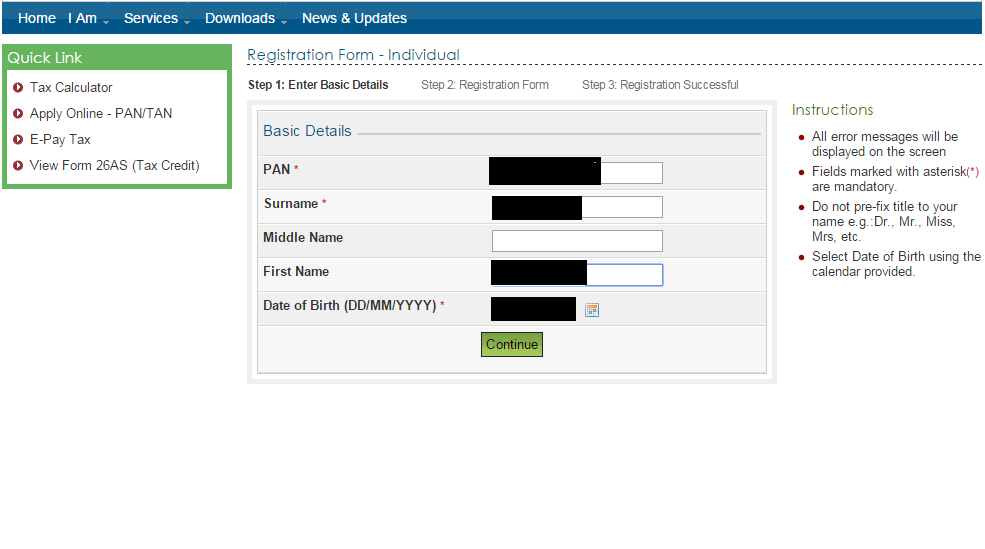
Step 4
In this step, enter your User ID, and password details like Password, confirm the password, primary secret question, primary secret answer, secondary secret question, secondary secret answer and in the personal details slots, enter your surname, middle name, first name, and date of birth. Make sure to enter your email address and phone number that is currently in use.
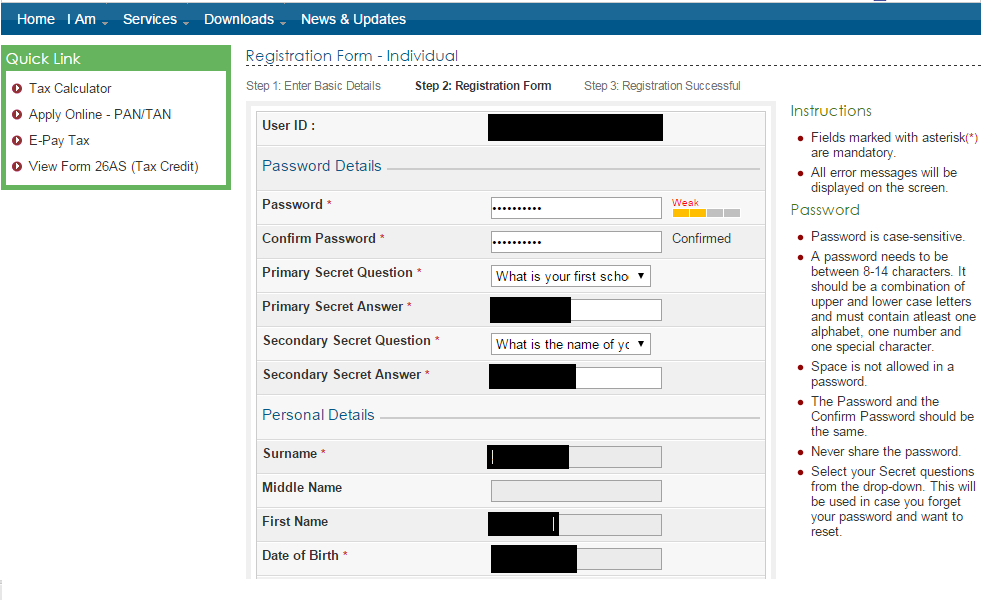
Step 5
On successful registration, you will receive a confirmation message on the next screen. The confirmation says ‘Thank you for registering in e-Filing’. You Transaction ID is some ‘xxxxxxxxxx’.
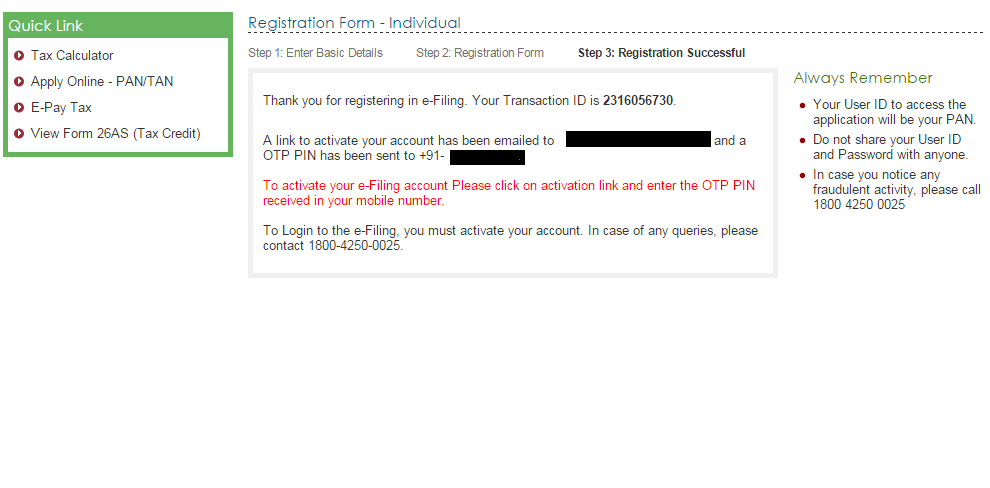
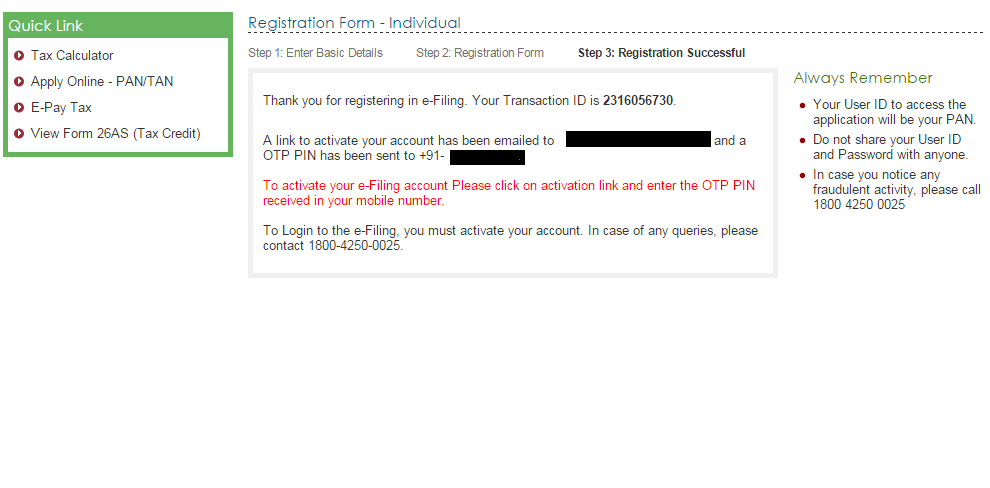
You will receive a confirmation message with the activation link asking you to active your account to your registered email address. Go to your Gmail account and click on the activation link to active it. Your username is your PAN. You will receive a mail saying your profile is created in e-Filing and the Transaction ID is some xxx xxx xxx. Your User ID is XXXXXXXXXX.
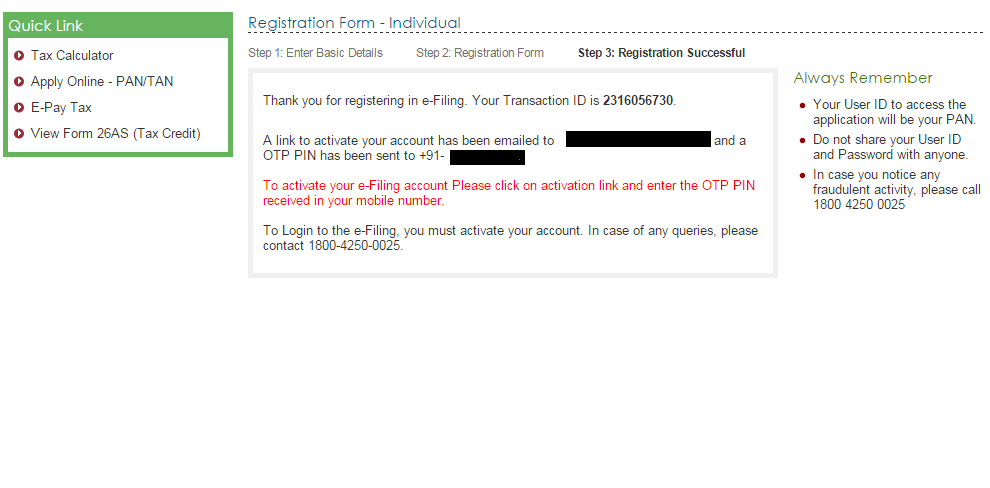
Step 7
On clicking the activation link you will be navigated to a new page where you need to enter One-Time Password (OTP) that was received on your registered mobile phone. Enter the OTP in the Mobile Pin slot and submit.
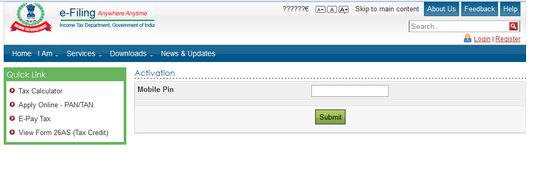
Step 8
This completes your registration process successfully and your account is created as well. You can now log in to your account by entering your User ID, password, date of birth, captcha code to access your ITR-V, view e-filed returns and e-verify your income tax return.