Life Insurance Corporation of India (LIC) is one of the most renowned company insurance companies in India. LIC is popular for its quality services and various types of insurance products.
The main benefit of having the LIC Policy is that the individuals can avail of the benefit of tax deduction. The policyholders are required to submit the LIC premium payment receipt as proof of investment for income tax deduction purposes.
Here, the problem arises when you have misplaced the receipt, or you may not have received on your e-mail id. But to avail of the income tax benefits, you must have the proof of LIC premium payment.
Therefore, for the ease of the policyholders, the LIC website slows to download the premium payment receipt, and consolidated premium paid statements quickly.
This article provides stepwise guidance to register and download your premium payment receipt.
If you are the first time user and not yet registered with LIC e-Services for using the LIC website, you need to register yourself first.
Steps to register at LIC website as a new user
1. Visit the official website of LIC https://www.licindia.in/
2. Click on the “Customer Portal” under the tab of “Online Services.”
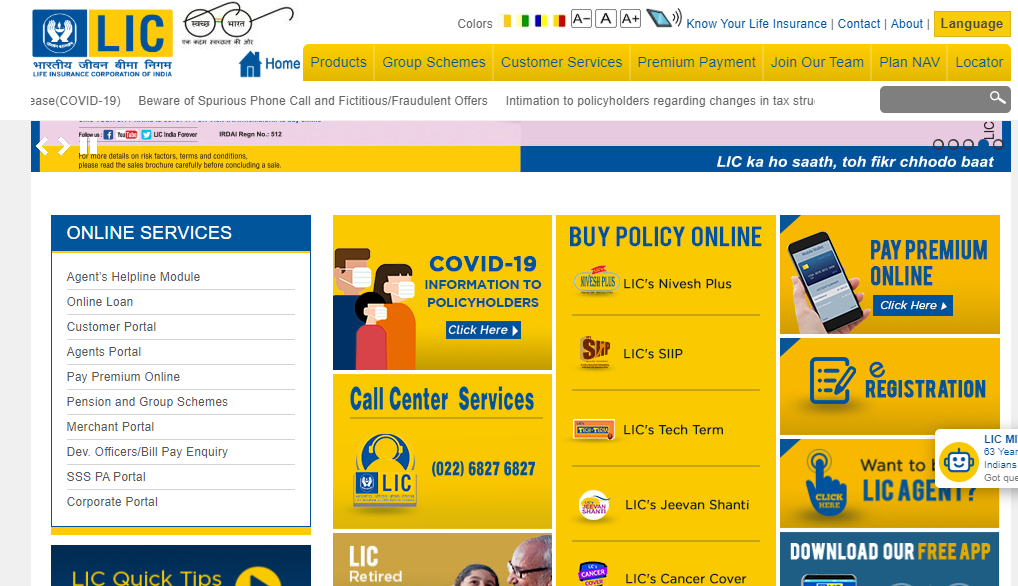
3. A new page of LIC’s e-Services will open. Here you will see the option of “New User” and “Registered User.”
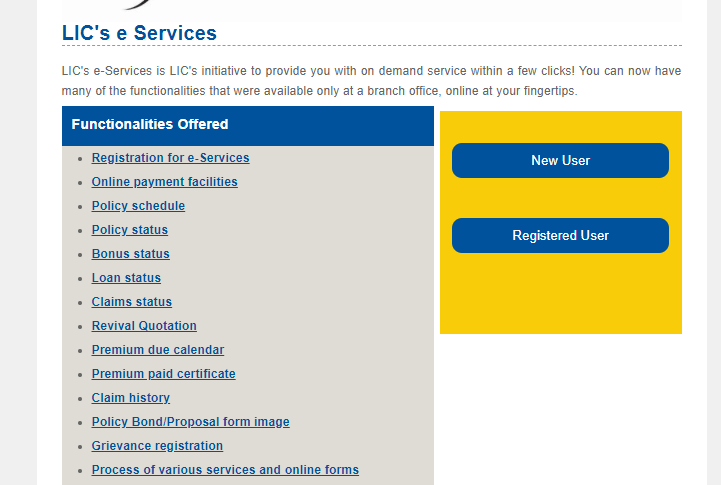
4. Click on the “New User” if you are using the LIC website the first time. However, if you are already registered, then click on “Register User” and log in with the credentials.
5. If you click on the “New User,” you will see a new page asking, “Create your LIC Account.” Here you fill the details such as Policy number, Instalment premium amount in Rs., etc.
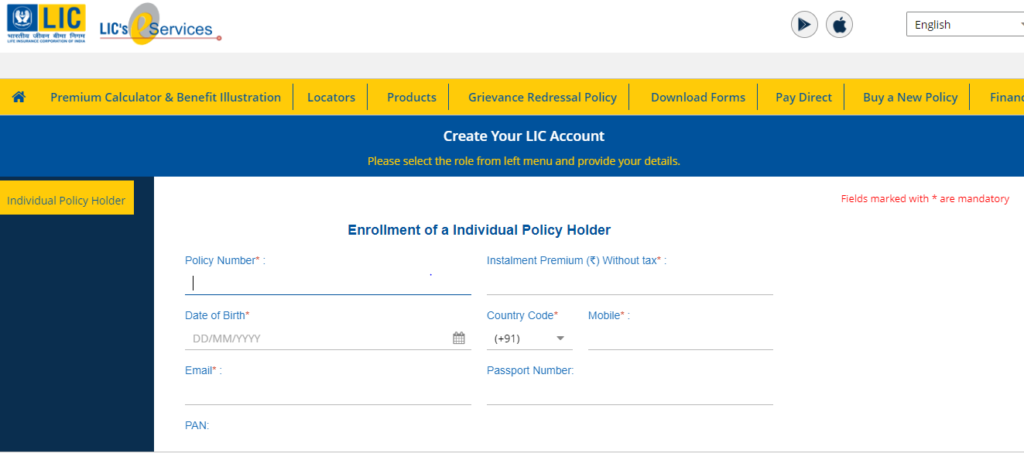
6. Once all the mandatory fields are filled, click on the Proceed button.
7. A page will open, where you have to enter your user name and password. Click on the submit, and your registration process will complete.
8. Now, go to the page of “Registered User.”
Steps to download LIC Premium Payment Receipt
Once you are registered, you can download the LIC premium receipt by following the procedure:
1. Go to the official website of LIC https://www.licindia.in/
2. Click on the “Customer Portal” under the tab of “Online Services.”
3. After clicking, you will see an option of “Registered User.”
4. Log in at the site by using the User ID, Password and Date of Birth you have created at the time of “New User” registration.
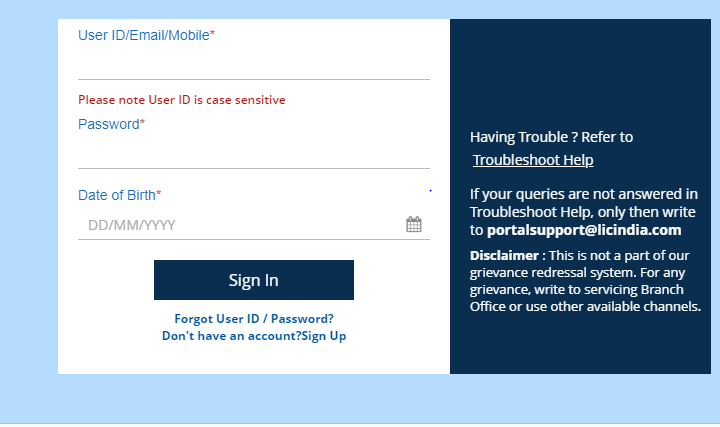
5. A welcome screen of the LIC e-services page will open, showing the basic services section. Here are two options to download the premium receipt:
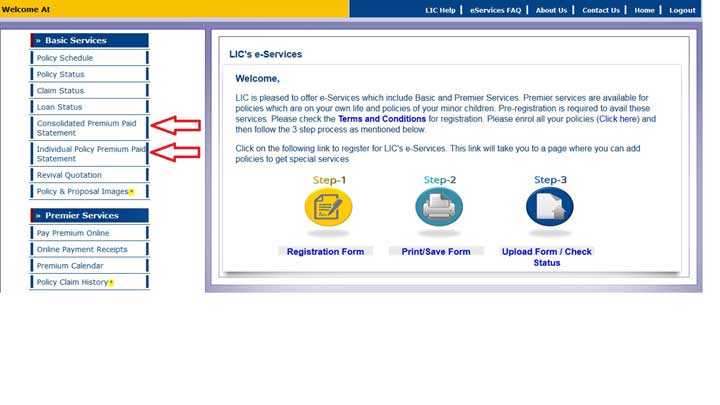
Consolidated Premium: This option allows you to download the details of premium paid on all policies.
Individual Policy Premium Paid Statement: This option allows you to download the details of premium paid of individual policies
6. Click the desired option among the two and select the financial year for which premium receipt you are looking to download.
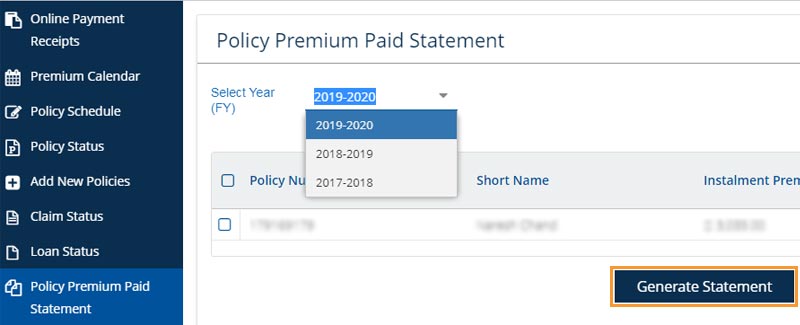
7. Submit to download the payment receipt.
8. Now, you can download the PDF file of the receipt and print the same for your reference.
Important points to be considered
- While registering at the site, the user id and password must contain alphabets, letters, and two special characters that is a dot (.) and underscore (_).
- Policyholders can register themselves or their minor kid’s name. However, when the minor becomes major, the major has to create his/her own account
- If different policies are on different person’s name like spouse’s policy, mother’s policy, then every individual has to create their own account to download the receipt
What are the facilities that can be availed through LIC’s e-Services?
A policyholder can get the following services by using LIC’s e-Services:
- Check the policy schedule.
- Check policy and claim status.
- Loan status
- You can generate policy revival quotation
- You can view the policy and proposal images.
- Pay the premium online
- Check the Premium Calendar
- Policy claim history
- Change Password
- Update Profile
- Add or Enroll policies