It has become very simple for the employees to check their Employee provident fund (EPF) balance. Employees and the member of Employees’ Provident Fund Organization (EPFO) are no longer required to wait for their employers to know their PF balance and get the statements at the end of the year.
Now, you can check the PF balance anytime. There are five ways available for you to check your EPF Balance which include SMS, EPFO portal, EPFO App, Missed Call, and UMANG App:
1. EPFO Portal:
To check balance through the EPFO portal, all the employees must have Universal Account Number (UAN) as allotted by Employee Provident Fund Organization (EPFO).
Here are the simple steps to follow to check your EPF balance:
1. Visit the official website of EPFO https://www.epfindia.gov.in/site_en/index.php
2. Here you will see the “Our Services” tab, under this choose the option “For employees”.
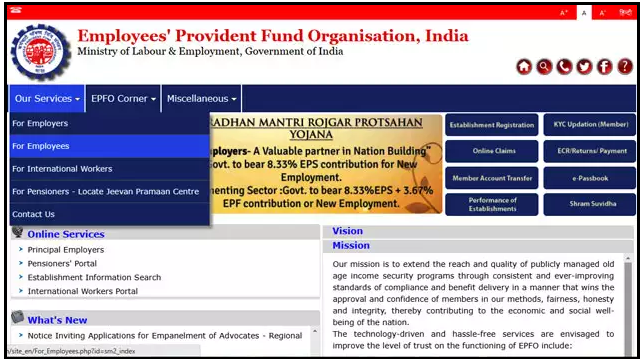
3. Once you click on the “For services”, you will see the option of “Member Passbook”, a login page will be displayed
4. Enter the UAN and Password to login to your account, access your EPF Details and check your EPF Balance.
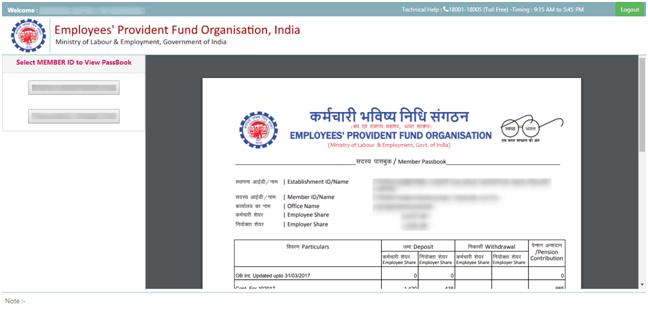
2. Via SMS Facility:
For checking EPF Balance through SMS Facility, make sure your UAN is activated. Here are two simple steps to check EPF Balance and the last contribution made:-
1. Send an SMS to 7738299899.
2. You have to write EPFOHO UAN ENG in the SMS. (Here ENG refers to the English language, you can choose your preferred language like for Hindi – HIN, Kannada – KAN etc.)
Note: The languages available are English, Hindi, Punjabi, Gujarati, Marathi, Kannada, Telugu, Tamil, Malayalam, and Bengali.
3. Via Missed Call:
To know the EPF balance through the Missed call facility, here are a few conditions that must be fulfilled:
- Your UAN should be activated
- Correct mobile number should be registered at UAN Portal. Otherwise, you have to first change the number at the portal and then give a missed call
- Make sure to give missed from the same number which is registered at UAN Portal
- Your UAN should be linked with KYC (Adhaar number, PAN or Bank account).
Now, just give a missed call to 011-22901406 from your UAN registered mobile number and you will receive an SMS providing your PF details.
4. EPFO App:
For checking EPF Balance through EPFO App, make sure your UAN is activated. Here are simple steps to follow to check the PF balance through EPFO App:
1. Download the “m-sewa app of EPFO” from Google play store
2. Open the app and click on “Member”, here you will get the option of “Balance/Passbook”
3. At last, enter your registered mobile number and UAN.
4. On clicking submit, your EPF Balance will be displayed on your mobile screen.
5. UMANG App:
Here is another App, launched by the government the Unified Mobile Application for New-age Governance (UMANG) App for all governmental services. With this app also, you can check the EPF passbook on your smartphone.
Here are the simple steps to follow:
1. Download the app UMANG App
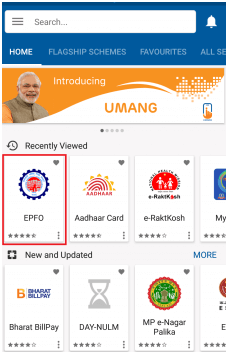
2. Open the App and choose the EPFO App and choose the option “Employee Centric Services”
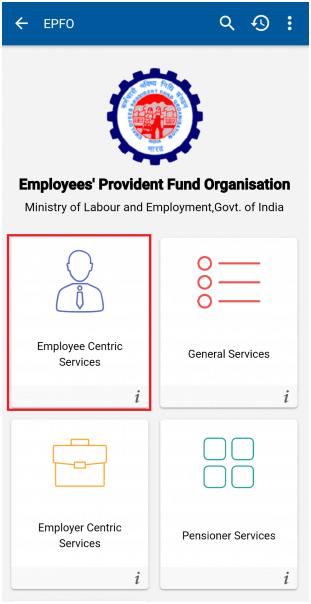
3. Select the “view passbook” option and a pop up will be open asking to enter your UAN number.
4. After entering the UAN Number, an OTP shall be generated on your registered mobile number.
5. On submitting the OTP, you will be able to see the unlocked EPF Passbook. Here, you can see all details of PF transactions, raise a claim and even can track claim too.